Modems Compatible with Brightspeed

Table of Contents
If you’re a Brightspeed DSL internet customer, choosing the right modem is key to getting the best performance. Your connectivity depends on your modem and router, so all the specs need to line up with your plan.
In this guide, we’ll go over modem/router combos that are compatible with Brightspeed’s network. Get an overview of device specs, recommended devices, and which gateway works with your plan.
What is the Difference Between a Modem, a Router, and a Gateway?
Modem, router, and modem/router combo or gateway are all terms for devices that help connect you to the internet.
A modem takes the original data signals from a provider like a cable or phone company. For example, a DSL modem converts the DSL signal from the phone jack into a Wi-Fi signal your devices can understand.
A router takes the signal from the modem and broadcasts it wirelessly. The Wi-Fi signal allows multiple devices like phones, computers, and smart home gadgets to access the internet. Routers assign local IP addresses to connected devices and manage traffic between them.
A gateway is a combination device that includes both a modem to convert the incoming signal and a router to transmit Wi-Fi and manage the network.
So, while a modem and router are separate devices, a gateway combines both functions into a single device.
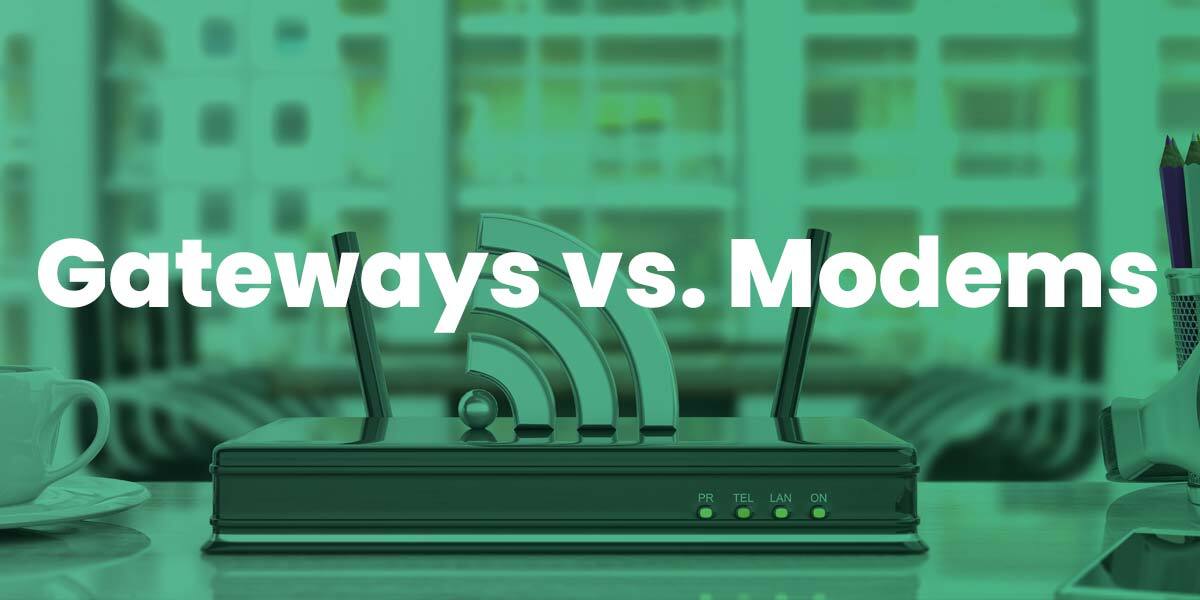
Gateways vs. Modems in This Article
Most of the devices we list in this article are gateways, that is, modem-router combos.
We are using the term modem because it is the word many customers use for the combined device. But we’ll also switch back and forth in case you are more accustomed to the term modem/router or gateway.
When we discuss Wi-Fi capability, we are referring to the router part of the gateway device that creates a Wi-Fi network in your home.
Just FYI, when you use a gateway with fiber, you don’t even use the “modem” part of the gateway. Fiber is installed with an ONT (optical network terminal) that serves as its modem. Only the router function is necessary if your gateway is plugged into your fiber ONT.
Why Compatibility Matters
Not all modems will work properly with every type of internet connection. For optimal internet speeds and performance, you need a modem that is specifically designed for the type of internet service you have. Brightspeed offers DSL internet that utilizes their own network technology and infrastructure.
For DSL, Brightspeed requires the use of a compatible modem that is capable of handling their network standards. Using a non-compatible modem will likely result in connection problems, slow speeds, or intermittent internet. Avoid frustration by choosing a modem that is approved for use with Brightspeed DSL.
Brightspeed’s Network Basics
To understand modem compatibility, it helps to first know a little bit about how Brightspeed delivers DSL internet. Their network is built on central fiber-optic lines that connect to neighborhood DSL terminals. From there, the DSL signal is transmitted to your home via copper phone lines.
The modem’s job is to receive and decode the DSL signal and transform it into a form that your router and connected devices can read. Only modems that are tuned to work with Brightspeed’s network signaling and protocols will allow you to get the speeds and performance you pay for.
The easiest way to get a compatible modem is to use the one recommended and supplied to you by Brightspeed. But we’ll also tell you how to choose a third-party modem that is on the Brightspeed compatibility list.

Features to Consider When Choosing a Modem
When shopping for a Brightspeed DSL modem/router, keep an eye out for these key features and capabilities:
Speed Compatibility
Choose a modem that can handle the speeds of the internet plan you want. If you are paying for 50 Mbps download speeds, make sure to get a modem rated for at least that speed level. Going too low can hamper performance.
Dual-Band Capabilities
Look for a modem/router with dual-band Wi-Fi support. This allows for 2.4GHz and 5GHz broadcast, which is useful for reducing congestion and connecting the latest devices.
Price Considerations
While not the most important factor, price shouldn’t be ignored. Shop around between approved models to get the features you need at the best available price point.
Top Modem/Routers Compatible with Brightspeed
To make your buying decision easier, we’ve rounded up some of the top modem/routers currently recommended for use with Brightspeed DSL internet:
Actiontec C3000A
Dual-band Wi-Fi 2.4 GHz/5GHz
802.11 ac (Wi-Fi 5)
IP compatibility: IPv4, IPv6
Wi-Fi WPA2-AES Security
| Works with Brightspeed
Tech Type |
Maximum Download
Speed |
| ADSL | Up to 7 Mbps |
| ADSL 2 | Up to 20 Mbps (40 Mbps if paired) |
| VDSL | Up to 100 Mbps (140 Mbps if paired) |
| Fiber | Up to 940 Mbps |
Zyxel C3000Z
Dual-band Wi-Fi 2.4 GHz/5GHz
802.11 ac (Wi-Fi 5)
IP compatibility: IPv4, IPv6
Wi-Fi WPA2-AES Security
| Works with Brightspeed
Tech Type |
Maximum Download
Speed |
| ADSL | Up to 7 Mbps |
| ADSL 2 | Up to 20 Mbps (40 Mbps if paired) |
| VDSL | Up to 100 Mbps (140 Mbps if paired) |
| Fiber | Up to 940 Mbps |
Axon/Greenwave C4000BG
Dual-band Wi-Fi 2.4 GHz/5GHz
802.11 ax (Wi-Fi 6)
IP compatibility: IPv4, IPv6
Dynamic QoS
Wi-Fi WPA3 security
| Works with Brightspeed
Tech Type |
Maximum Download
Speed |
| ADSL 2 | Up to 20 Mbps
(40 Mbps if paired) |
| VDSL | Up to 100 Mbps
(140 Mbps if paired) |
Axon/Greenwave C4000LG
Dual-band Wi-Fi 2.4 GHz/5GHz
802.11 ax (Wi-Fi 6)
IP compatibility: IPv4, IPv6
Dynamic QoS
Wi-Fi WPA3 security
| Works with Brightspeed
Tech Type |
Maximum Download
Speed |
| ADSL | Up to 7 Mbps |
| ADSL 2 | Up to 20 Mbps
(40 Mbps if paired) |
| VDSL | Up to 100 Mbps
(140 Mbps if paired) |
Zyxel C4000 BZ
Dual-band Wi-Fi 2.4 GHz/5GHz
802.11 ax (Wi-Fi 6)
IP compatibility: IPv4, IPv6
Dynamic QoS
Wi-Fi WPA3 security
| Works with Brightspeed
Tech Type |
Maximum Download
Speed |
| ADSL 2 | Up to 20 Mbps
(40 Mbps if paired) |
| VDSL | Up to 100 Mbps
(140 Mbps if paired) |
Zyxel C4000 LZ
Dual-band Wi-Fi 2.4 GHz/5GHz
802.11 ax (Wi-Fi 6)
IP compatibility: IPv4, IPv6
Dynamic QoS
Wi-Fi WPA3 security
| Works with Brightspeed
Tech Type |
Maximum Download Speed |
| ADSL | Up to 7 Mbps |
| ADSL 2 | Up to 20 Mbps |
| VDSL | Up to 100 Mbps |
All of these options are DSL-compatible modems for Brightspeed’s networks that will be supplied to you and supported by Brightspeed. The internet service provider will recommend the most appropriate modem for you from the above list based on your DSL internet plan.
Potential Issues with Non-Compatible Modems
Brightspeed keeps a list of compatible third-party modem/routers. It may be tempting to use a modem you already own or buy a cheap one that isn’t approved. But doing so can lead to a lot of connectivity headaches down the road. Here are some of the problems you can encounter if your modem/router is not compatible.
Connection Interruptions
An incompatible modem may periodically lose sync with Brightspeed’s DSL signal, leading to dropped connections. This can be incredibly frustrating, especially for activities like streaming or gaming.
Limited Features
You may miss out on important features like faster Wi-Fi standards or dual-band support if your modem is older or not right for Brightspeed’s network.

Speed Limitations
Even if you pay for very fast speeds, an incompatible modem can create a bottleneck that prevents you from experiencing those full speeds as you browse and download.
Support
If you don’t use a Brightspeed-approved modem, they may be limited in providing tech support and troubleshooting down the road. Using the right modem ensures compatibility for better support.
Using Your Own Modem with Brightspeed DSL
Brightspeed does allow customers to use their own personal modem/router instead of renting one through them. Here are the requirements if you want to use your own modem/router.
- The modem/router must be on Brightspeed’s approved device list. This ensures proper compatibility.
- The modem/router cannot be leased from another provider. It must be customer-owned equipment only.
- You will have to contact Brightspeed support to provide details of the modem and have it activated on your account.
Which Third-Party Modem/Routers are Compatible with Brightspeed DSL?
Be absolutely certain any retail modem/router combo is still compatible with your Brightspeed plan before purchasing.
Also confirm that return policies will allow you to send it back if the modem ends up not functioning well on Brightspeed’s network. Cable modems will not work with Brightspeed plans.
Finding the right modem is crucial for enjoying the full benefits of Brightspeed’s DSL internet service. With the right modem for your needs, you can maximize speeds and performance.

FAQs about Brightspeed Modems
Do I need a modem for Brightspeed internet?
Yes, you will need a compatible modem to connect to Brightspeed’s DSL network. Using their rental modem or your own compatible device is required.
What is the best Brightspeed modem?
Top options include the Actiontec C3000A, Zyxel C3000Z, Zyxel C4000 series and Axon Greenwave C4000 series based on speed, Wi-Fi capabilities and price.
Do I have to rent a modem from Brightspeed?
No, you can use your own compatible modem purchased from various retailers. But it must be on their approved device list and activated with credentials supplied by their support team.
How much does it cost to rent a modem/router combo from Brightspeed?
The modem/router rental fee is currently around $10-15 month.
Can I return a rented Brightspeed modem if I buy my own?
Yes, if you decide to purchase your own compatible modem you can return the rented model and avoid paying the monthly rental fees.

